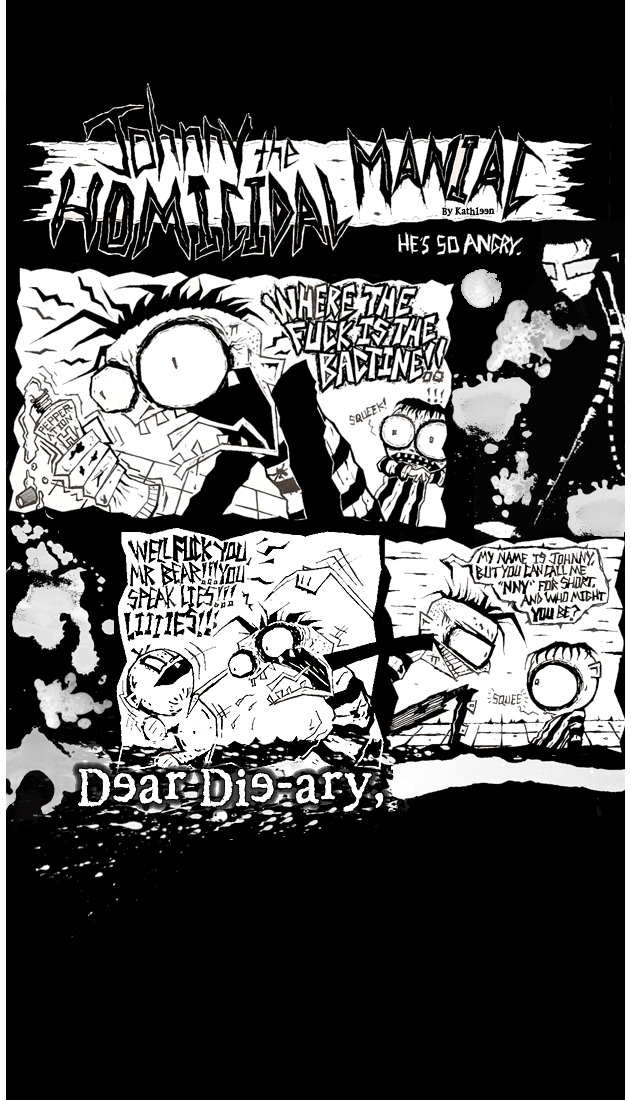
There are MANY commands available for you in a UNIX shell account. A list of them follows (in no particular order). Remember, you can always read the manpage on each command for more information.ls ................. show directory, in alphabetical order
logout ............. logs off system
mkdir .............. make a directory
rmdir .............. remove directory (rm -r to delete folders with files)
rm ................. remove files
cd ................. change current directory
man (command) ...... shows help on a specific command
talk (user) ........ pages user for chat - (user) is a email address
write (user) ....... write a user on the local system (control-c to end)
pico (filename) .... easy to use text editor to edit files
pine ............... easy to use mailer
more (file) ........ views a file, pausing every screenful
sz ................. send a file (to you) using zmodem
rz ................. recieve a file (to the unix system) using zmodem
telnet (host) ...... connect to another Internet site
ftp (host) ......... connects to a FTP site
archie (filename) .. search the Archie database for a file on a FTP site
irc ................ connect to Internet Relay Chat
lynx ............... a textual World Wide Web browser
gopher ............. a Gopher database browser
tin, trn ........... read Usenet newsgroups
passwd ............. change your password
chfn ............... change your "Real Name" as seen on finger
chsh ............... change the shell you log into
grep ............... search for a string in a file
tail ............... show the last few lines of a file
who ................ shows who is logged into the local system
w .................. shows who is logged on and what they're doing
finger (emailaddr).. shows more information about a user
df ................. shows disk space available on the system
du ................. shows how much disk space is being used up by folders
chmod .............. changes permissions on a file
bc ................. a simple calculator
make ............... compiles source code
gcc (file.c) ....... compiles C source into a file named 'a.out'
gzip ............... best compression for UNIX files
zip ................ zip for IBM files
tar ................ combines multiple files into one or vice-versa
lharc, lzh, lha .... un-arc'ers, may not be on your system
dos2unix (file) (new) - strips CR's out of dos text files
unix2dos (file) (new) - adds CR's to unix text files
The most important program that runs on a computer. Every general-purpose computer must have an operating system to run other programs. Operating systems perform basic tasks, such as recognizing input from the keyboard, sending output to the display screen, keeping track of files and directories on the disk, and controlling peripheral devices such as disk drives and printers. For large systems, the operating system has even greater responsibilities and powers. It is like a traffic cop -- it makes sure that different programs and users running at the same time do not interfere with each other. The operating system is also responsible for security, ensuring that unauthorized users do not access the system. Operating systems can be classified as follows: Operating systems provide a software platform on top of which other programs, called application programs, can run. The application programs must be written to run on top of a particular operating system. Your choice of operating system, therefore, determines to a great extent the applications you can run. For PCs, the most popular operating systems are DOS, OS/2, and Windows, but others are available, such as Linux. As a user, you normally interact with the operating system through a set of commands. For example, the DOS operating system contains commands such as COPY and RENAME for copying files and changing the names of files, respectively. The commands are accepted and executed by a part of the operating system called the command processor or command line interpreter. Graphical user interfaces allow you to enter commands by pointing and clicking at objects that appear on the screen.
T_T
